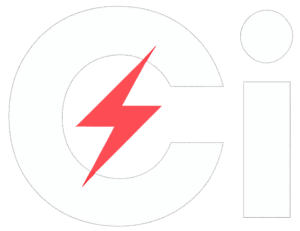How To Share Diwali Stickers On WhatsApp: Diwali is here, and what better way to send festive wishes than with WhatsApp stickers! These fun and colourful stickers have become one of the most popular ways to greet friends and family during festivals. This Diwali, WhatsApp users can find new sticker packs on the Google Play Store and in WhatsApp’s sticker library, making it easy to share festive greetings in chats and group conversations.
How To Get Diwali Stickers
From the Play Store (Android):Open Google Play and search for “Diwali WhatsApp stickers.” Browse through the options and pick a pack from a trusted developer. Install it, open the app, and tap “Add to WhatsApp” on your chosen pack. Grant permissions if asked, and the stickers will appear in your WhatsApp Stickers panel.
Directly inside WhatsApp (Android & iPhone): Open any chat, tap the emoji icon, then go to the Stickers tab. Tap the “+” icon and scroll through the available packs. If a Diwali pack appears, tap the download arrow. Once downloaded, the stickers are ready to use immediately.
How To Send & Even Create Your Own Stickers
To send, open a chat, go to the Stickers section, choose a Diwali pack, and tap the sticker you want to share. For Status, take a photo or select a plain background, tap the sticker icon, pick a Diwali sticker, and adjust its size or position before posting.
WhatsApp also lets you turn your own photos into stickers. Pick a photo, use the “Create Sticker” feature inside WhatsApp, and turn it into a festive sticker. This way, you can send something personal and unique to your friends and family this Diwali.
Pro tip: Avoid apps that ask for unnecessary permissions like contacts or SMS. Stick to verified apps or WhatsApp’s built-in sticker packs for a safe and smooth experience.
This Diwali, a few taps are all it takes to make your wishes more lively, colourful, and personal with WhatsApp stickers.