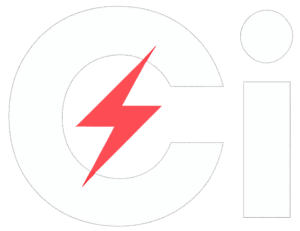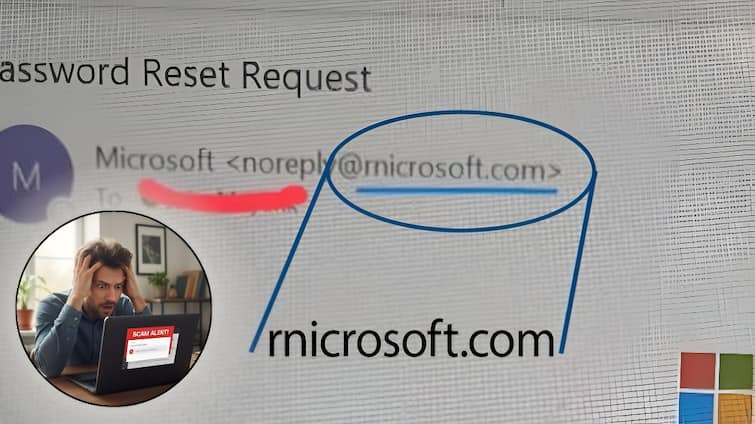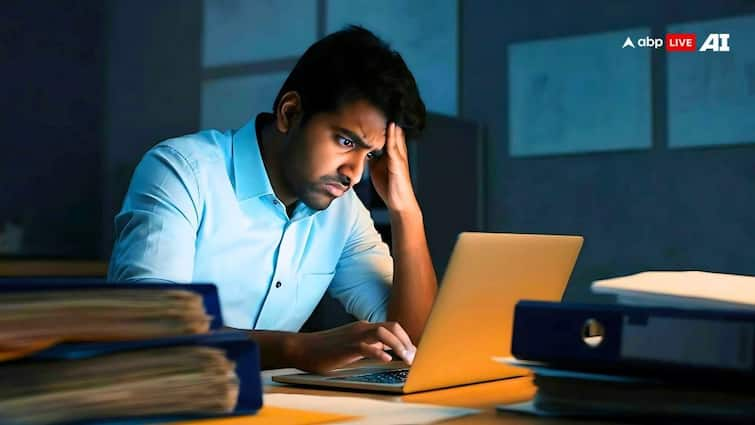Online scams are growing every day, and spotting what’s real or fake is getting harder for everyone. Recently, an X user named Jeremy shared something shocking. He posted a screenshot of an email where a scammer had written ‘rnicrosoft’ instead of ‘microsoft’. At first glance, it’s almost impossible to tell the difference! Jeremy wrote, “The scammers are evolving,” and people online totally agreed.
The post quickly went viral, with users sharing how scary and clever this new trick looked.
How Microsoft Became ‘Rnicrosoft’?
In the screenshot Jeremy shared, the scammer used a fake domain name that replaced the letter “m” in Microsoft with “rn.” When written together, “rn” looks nearly identical to “m,” making it extremely difficult to notice the difference unless you look closely. That’s how smart these scammers have become.
The scammers are evolving 💀 pic.twitter.com/iypEaOsg08
— Jeremy (@Jeremyybtc) October 26, 2025
After Jeremy shared the post, users started reacting. One person said, “What do we do, Jer? Our generation is more into kick streams than finding real solutions.” Another wrote, “This is becoming scary.”
Someone else said, “It took me a few seconds to spot it. Crazy.” Jeremy even replied, “It was pretty close ngl,” admitting that it fooled him for a moment too.
This little trick shows how scammers are changing their methods. They are now using small spelling changes, fake websites, and real-looking emails to trap people.
And with new tech tools and AI, these scams are only going to get smarter.
How To Stay Safe From Fake Company Emails
- Always check the sender’s email address; even a small letter change can mean it’s fake.
- Avoid clicking on suspicious links in emails or messages.
- Don’t share personal details like passwords or OTPs through email.
- Enable two-step verification on your accounts for extra safety.
- Use official websites only when downloading software or logging into your account.
- Stay updated on the latest scam tactics so you can recognise them quickly.