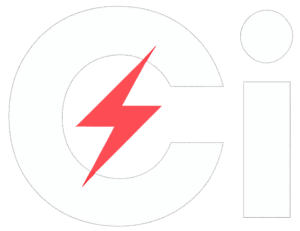WhatsApp is bringing back one of its oldest features, called About, but this time it looks cleaner and is much easier to use. Earlier, About was the first thing WhatsApp ever offered to help people share what they were doing. Now, WhatsApp has updated it so people can quickly tell others what they’re up to at the moment.
The About feature will now appear right at the top of 1-on-1 chats and on your profile. You can even reply to someone’s About directly inside your chat, making it more useful than before.
How To Use The WhatsApp About Feature
The new WhatsApp About feature is designed to help you share your status in the simplest way. You will now see About at the top of your chat screen when you open a conversation.
If someone updates their About, you can tap on it and reply instantly. This makes it easy to comment on what your friends are doing or feeling without searching through menus.
You can also control how long your About stays visible. By default, it disappears after one day. But if you want it to go away sooner or stay longer, you can change the timer.
Just open Settings, tap Set About, and choose the time you prefer. This helps you update your status only for as long as you want.
How To Control Who Sees Your WhatsApp About Feature
WhatsApp also lets you decide who can view your About. You can make it visible only to your contacts, or you can allow more people to see it by changing your privacy settings.
This is helpful if you want to share updates with friends but not with everyone in your list.
The feature is also great for days when your plans keep changing. Maybe you are free now, but busy after an hour.
With a small phrase or even just an emoji, your About can quickly tell others why you can’t talk or what topic you’re open to discussing at that moment.