Chibi Sticker Prompt: If you love turning your photos into something cute and playful, Gemini’s Nano Banana can make it happen! The latest trend making waves is chibi couple stickers: tiny, adorable versions of you and your partner that you can use on WhatsApp. It’s super easy, super fun, and way cuter than regular photos. And the best part? We’ve found a working prompt that will help you create a perfect set of chibi stickers without any hassle.
What Is Chibi Style
Chibi style is a Japanese art form that shows characters with big heads, large eyes, and small, stubby bodies. This creates a super-deformed, childlike, and very cute appearance. It looks especially adorable when you turn your own photos into chibi art.
All you need is a couple of photos of you and your partner, and to upload them into Gemini’s input box. Here’s a simple step-by-step guide to creating chibi-style couple stickers.
How To Create Chibi-Style Couple Stickers
Step 1: Open Gemini
Open Gemini on your PC or mobile and click on ‘Create Image,’ marked by a tiny banana emoji.
Step 2: Copy & Paste
Copy the prompt below and paste it in Gemini, along with a few cute couple photos:
“Create a set of 12 chibi stickers (4×4 grid) featuring one girl and one boy together in every sticker. Maintain their exact face features, hairstyles, and accessories (like glasses) from the original image. Keep outfits identical. Show playful interactions: kissing cheeks, pulling cheeks, gentle biting, pulling hair, laughing, hugging, winking, blushing, surprised, happy, crying, and cosy sleeping. Use cute, chibi proportions, colourful and expressive. Add small background accents like hearts, sparkles, or motion lines. Stickers should clearly resemble the original characters while being fun and lively.”
Step 3: Iterate
If you don’t like the result, try changing the photos or tweaking the prompt to your preference..
Step 4: Turn the generated picture into stickers on WhatsApp
Save the image, crop the part you want as a sticker, then open WhatsApp. Tap the sticker icon in the chat box, select ‘Create,’ and pick your cropped image. WhatsApp will automatically turn it into a sticker.
This trend has made people curious about Nano Banana again. After all, who wouldn’t want to see themselves and their loved ones as adorable, tiny chibi characters?
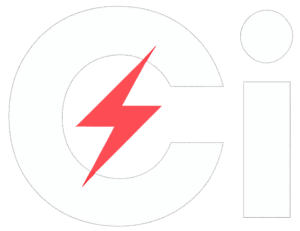

)
