Perplexity has made its AI-powered browser, Comet, free for all Mac and Windows users. Previously, only Perplexity Max subscribers could access it, but now anyone can try it without paying. Unlike traditional browsers like Chrome or Firefox, Comet is designed for people who use the internet heavily for work, research, or other tasks.
Instead of the usual tabbed setup, it offers a workspace that gives quick access to all the information you need. Millions of users had already joined the waitlist to try it out.
How Comet Works
The standout feature of Comet is the Comet Assistant, an AI tool similar to Edge’s Copilot. It can answer questions about a webpage, summarise content, and even navigate sites for you.
The browser keeps track of what you’ve read and what you’re working on, then suggests related content based on your interests. Inactive tabs are closed automatically, and reminders help you continue where you left off.
Comet is now available to everyone in the world.
In the last 84 days, millions have joined the Comet waitlist looking for a powerful personal AI assistant and new ways to use the internet.
The internet is better on Comet. pic.twitter.com/te82RnzssJ
— Perplexity (@perplexity_ai) October 2, 2025
Each new tab comes with its own Comet Assistant, letting users ask different questions at the same time. Other built-in tools include Discover, which gives personalised news, and assistants for shopping, travel, finance, sports, and more.
Free Vs Paid Features On Comet
While many Comet features are now free, some remain exclusive to Max subscribers. The Email Assistant, for example, helps draft replies in your preferred tone, and the background assistant can perform tasks while you work on other things.
Free users won’t get these, but they can still access most of the AI tools for research, browsing, and content suggestions. Comet aims to reduce the hassle of traditional search engines by giving a more organised, AI-driven browsing experience.
It may take time to gain popularity compared to simple browsers like Chrome or Opera, but users who rely on the web daily for work may find it particularly helpful.
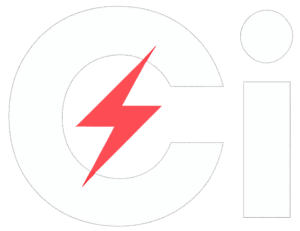
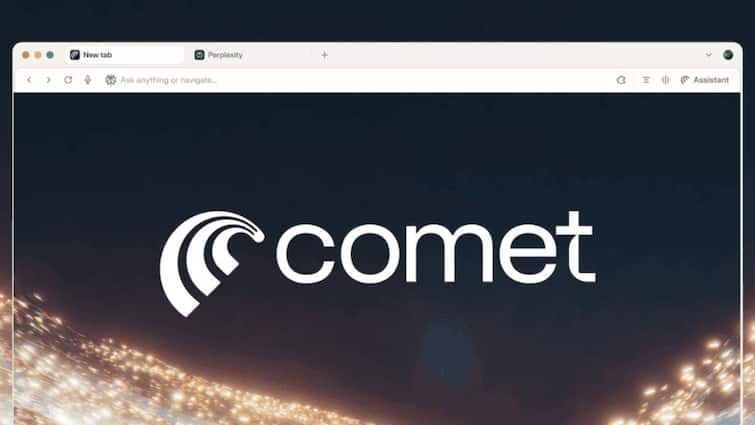
)
