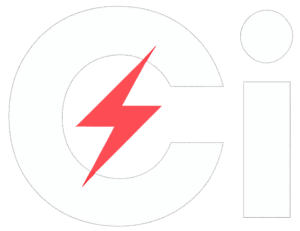Samsung has started October with good news for many Galaxy users. The company has begun rolling out the new One UI 8 update to more mid-range phones. First, Galaxy A15 and Galaxy A16 got the update. Now, the Galaxy A34 and Galaxy A54 are also getting it. The update was released in Korea first. But in a few days, it will also reach other countries.
If you own one of these phones, you can soon enjoy the latest software with better features, more stability, and smoother performance.
How To Install One UI 8 Update
Galaxy A54 users will get the update with firmware version A546SKSUCEYI5. For Galaxy A34, the version will be A346NKSUAEYI7. The update size may be different if you have already joined the One UI 8 beta program.
To check for the update, open Settings > Software update. Then tap Download and install. Make sure your phone has enough charge and a good Wi-Fi connection before starting.
The process can take a few minutes, depending on your internet speed. Once it’s done, your phone will restart and run on One UI 8.
What’s New In One UI 8
One UI 8 is not a very big update like One UI 7, but it still brings useful changes. The update makes the phone work smoothly and faster.
Samsung has fixed small bugs, improved system stability, and polished the look of the interface.
The update also adds small design changes and better animations to make the phone feel more modern. Samsung has also worked on security, so your phone will be safer from online threats.
A full list of changes is available in Samsung’s changelog, though not every feature may apply to your phone. Samsung also released a video showing the highlights for users who want to explore the update before installing it.
By bringing One UI 8 to the Galaxy A34 and A54, Samsung proves it is giving strong software support even to mid-range phones.
This means owners can enjoy their devices for longer without missing out on the latest tools.